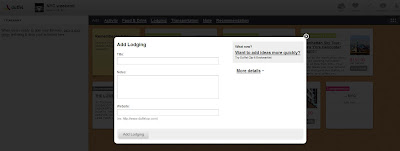Recently I posted a story about Ford installing in-car WiFi on their new cars in 2010 and now, it seems, the company has added even more to what they are going to offer customers. Ford is now calling themselves the first car company to have factory-installed HD Radio that comes with the ability of iTunes tagging. In a statement from Ford President Mark Fields, "iTunes tagging and HD Radio technology are strong new additions to the growing collection of Ford convenience features and technology we're offering customers to make driving even more enjoyable."
Recently I posted a story about Ford installing in-car WiFi on their new cars in 2010 and now, it seems, the company has added even more to what they are going to offer customers. Ford is now calling themselves the first car company to have factory-installed HD Radio that comes with the ability of iTunes tagging. In a statement from Ford President Mark Fields, "iTunes tagging and HD Radio technology are strong new additions to the growing collection of Ford convenience features and technology we're offering customers to make driving even more enjoyable."If you don't know what iTunes tagging is or how it will work, it's simple. iTunes tagging will allow drivers listening to HD Radio to tag songs on the radio they like by pushing a button. After that, the song and all its information will be saved in the radio's memory until an iPod is connected at which point the saved songs will transferred to the iPod. The iPod doesn't get the actual song however. Users are given the song's information and given the option of previewing the song or purchasing it. Drivers can save up to 100 songs at a time and transfer them to there iPod whenever they feel like it.
Fields went on to say that "this is another example of Ford's commitment to bring the widest variety of factory-installed customer-focused technology, features and conveniences to millions of people." People were beginning to think that CES 2010 was going to be dominated by TV and PMP makers but that isn't going to be the case if Ford keeps up productivity like they are now. It seems that Ford is going the way of technology on a level that not many other car manufacturers are with their built-in WiFi and now the HD Radio with iTunes tagging. No word on exact pricing has been released yet as it is being saved for CES 2010 but customers should expect to pay a premium price for the added features.
Looking for a short term mobile technology rental to to make your next trip a success? Call 800-736-8772 today and ask about our Nextel Rentals, Two Way Radio Rentals, or even our Aircard Rentals!
 Are you serious about your on-the-road wireless broadband? If so then you will be pleased to hear that Ford's next generation of Sync systems will come equipped with built-in WiFi as well as the ability to share a 3G connection with a driver-defined list of approved devices. Ford is working on making your car a mobile WiFi hotspot.
Are you serious about your on-the-road wireless broadband? If so then you will be pleased to hear that Ford's next generation of Sync systems will come equipped with built-in WiFi as well as the ability to share a 3G connection with a driver-defined list of approved devices. Ford is working on making your car a mobile WiFi hotspot.